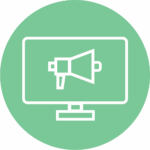Printing has been around for a millennium and in 2023 and in the face of the digital revolution, we still love print. Perhaps it’s because it speaks to more than just one of the senses. Great print looks, feels and smells great. Here we take a look at what it is, a whistlestop history and a few takeaways on choosing a printer and setting up documents for print.
What Is Printing?
Printing is the process of reproducing text or images on paper or other materials using ink or other materials. The term “printing” can refer to a variety of printing methods, including digital printing, offset printing, letterpress printing, flexographic printing, and more. Printing can be used for a variety of purposes, including printing books, magazines, newspapers, business cards, posters, and other printed materials. Printing has played a critical role in the dissemination of information throughout history, and continues to be an important means of communication and expression in the modern world.
A Brief History Of Printing
Here is a historical timeline of the printing press:
- 1040: The first recorded use of block printing in China.
- 1440: Johannes Gutenberg invents the movable type printing press in Germany, revolutionizing the printing industry and making mass printing of books and pamphlets possible.
- 1455: Gutenberg produces the first printed book, the Gutenberg Bible.
- 1476: William Caxton sets up the first printing press in England.
- 1557: The first newspaper, “Relation,” is printed in Strasbourg, Germany.
- 1798: Lithography, a method of printing using a flat stone or metal plate, is invented by Alois Senefelder in Germany.
- 1814: The first steam-powered printing press is invented by Friedrich Koenig in Germany, increasing printing speeds and output.
- 1837: Richard Hoe invents the rotary printing press in the United States, increasing printing speeds even further.
- 1880: Photogravure, a photographic process for printing images, is invented by Karl Klic in Austria.
- 1890: Offset printing, a printing process that uses rubber blankets to transfer ink from a plate to paper, is invented by Robert Barclay in England.
- 1949: Xerography, a dry photocopying process, is invented by Chester Carlson in the United States.
- 1985: Desktop publishing, the use of computers and software to create and design printed materials, becomes widespread.
- 1991: The first digital printing press, the Indigo E-Print 1000, is introduced by Indigo N.V. in Israel.
- 2007: The first 3D printer, the RepRap, is developed by Adrian Bowyer in the United Kingdom, revolutionizing the printing industry once again.
- The printing press has undergone numerous technological advancements and innovations throughout history, leading to the widespread availability of printed materials and the democratization of knowledge.
What Are The Different Methods of Printing?
There are several ways of printing, each with its own unique advantages and disadvantages. Here are some of the most common methods:
- Offset (Lithographic) printing: Offset printing is a traditional printing method that uses plates to transfer ink onto paper. It is commonly used for large print runs of magazines, newspapers, and books.
- Digital printing: Digital printing uses digital files to print directly onto paper or other materials. It is ideal for short print runs, personalized printing, and on-demand printing.
- Letterpress printing: Letterpress printing uses a relief printing technique in which the inked surface is pressed directly onto the paper. It is commonly used for business cards, invitations, and other small print jobs.
- Flexographic printing: Flexographic printing uses flexible plates and fast-drying inks to print on a variety of materials, including paper, plastic, and metal. It is commonly used for packaging, labels, and other products that require high-quality, fast printing.
- Screen printing: Screen printing uses a stencil to transfer ink onto paper or other materials. It is commonly used for printing on t-shirts, bags, and other fabric products.
- Gravure printing: Gravure printing uses a rotary printing press to engrave an image onto a cylinder, which is then used to transfer ink onto paper or other materials. It is commonly used for printing on packaging, magazines, and other products that require high-quality, high-volume printing.
Each printing method has its own unique advantages and disadvantages, and the best option depends on the specific needs of the project, however, for the vast majority of printing, you will likely be using offset lithographic, or digital printing. Let’s look at those in a bit more detail.
Offset (Lithographic) Printing
Lithographic printing, also known as lithography or offset printing, is a printing process that involves the transfer of ink from a printing plate onto a rubber blanket, which then transfers the ink onto the paper or other printing substrate. The process is based on the principle that oil and water do not mix: the printing plate is treated so that the image areas attract oil-based ink and repel water, while the non-image areas attract water and repel ink.
Lithographic printing is used for printing high-quality, large-volume materials such as magazines, books, brochures, and packaging. It is a popular printing method because it can produce fine detail and rich color on a variety of paper stocks. In addition, the rubber blanket used in the process helps to compensate for variations in paper thickness and texture, resulting in consistent, high-quality prints.
The lithographic printing process typically involves several steps, including image preparation, plate-making, press set-up, printing, and finishing. The printing plates used in the process can be made of metal, plastic, or other materials, and can be produced using traditional photographic or digital methods. Once the plates are prepared, they are loaded onto the printing press, which uses a series of rollers to transfer the ink onto the paper or other substrate.
If quality is paramount, then Lithographic printing is still king. However, digital printing is advancing all the time, so let’s take a look at the differences.
Digital Printing
Digital printing is a printing method that uses digital files to directly print images, text, and graphics onto a variety of printing substrates, such as paper, vinyl, fabric, and plastic. Unlike traditional printing methods, digital printing does not require printing plates, cylinders, or screens, and the printing process is controlled by a computer.
Digital printing can be done using different technologies, including inkjet, laser, and toner-based printing. In inkjet printing, tiny droplets of ink are sprayed onto the printing substrate to create the image, while in laser printing, a laser beam is used to fuse toner onto the substrate. Toner-based printing is similar to laser printing, but uses a dry powder instead of liquid toner.
Digital or Lithographic Print?
There are several differences between lithographic printing and digital printing, including:
- Setup time: Lithographic printing requires significant setup time, including the creation of printing plates and press setup, which can take several hours or even days. Digital printing, on the other hand, requires minimal setup time and can begin printing immediately.
- Cost: Lithographic printing is more expensive for shorter print runs because of the setup time and material costs involved. Digital printing is more cost-effective for shorter print runs because there is no need for printing plates and setup costs are lower.
- Quality: Lithographic printing produces higher quality prints with sharper images, richer colors, and finer detail. Digital printing can produce high-quality prints, but there may be some loss of detail or color accuracy, especially with complex images or fine text.
- Flexibility: Digital printing is more flexible than lithographic printing because it allows for on-demand printing and variable data printing. This means that different versions of a print piece can be produced easily without the need for new plates or setup time. Lithographic printing requires new plates for each version, which can be time-consuming and costly.
- Material compatibility: Lithographic printing is compatible with a wide range of printing substrates, including paper, cardboard, plastic, and metal. Digital printing is more limited in its substrate compatibility and may not be suitable for all materials.
The choice between lithographic printing and digital printing depends on the specific needs of the print project, including print run length, quality requirements, and material compatibility.
How Do I Make Sure My Document Will Look Good When It Is Printed?
There will be discrepancies in this list depending on which printer you are using and what their requirements are, but on the whole, the following steps are universal when it comes to supplying print-ready artwork. Here is a Top-Ten checklist:
Here’s a checklist for creating print-ready artwork for printing:
- File format: Make sure your artwork is in the correct file format. For lithographic printing, the preferred file formats are PDF, AI, or EPS.
- Bleed: Include a bleed in your artwork. A bleed is the extra space around the edges of your design that will be trimmed off after printing. The standard bleed for lithographic printing is usually 3mm to 5mm.
- Resolution: Ensure that all images in your artwork are high resolution (at least 300 dpi). This will ensure that your images look sharp and clear when printed.
- Color mode: Convert your artwork to CMYK color mode. Lithographic printing uses the four-color process (Cyan, Magenta, Yellow, and Black), and it’s important that your artwork is in this color mode for accurate color reproduction.
- Fonts: Embed or outline all fonts in your artwork. This will ensure that the correct font is used and will prevent any font issues during printing.
- Image and text placement: Check the placement of all images and text in your artwork. Make sure that they are not too close to the edge of the artwork, and that they are aligned and centered correctly.
- Size: Make sure your artwork is the correct size for the final printed product. Double-check the dimensions and ensure that they match the printer’s specifications.
- Layers: Flatten all layers in your artwork. This will ensure that all elements are merged together and that there are no transparency or blending issues during printing.
- Proofread: Proofread your artwork carefully to ensure that there are no typos or errors. Print a test copy and review it thoroughly before submitting your artwork for printing.
- Submitting your artwork: Submit your artwork in the correct file format and follow the printer’s guidelines for submitting artwork.
Here is a List of Online Digital Printers
- Vistaprint: https://www.vistaprint.co.uk/
- Instantprint: https://www.instantprint.co.uk/
- Print UK: https://printuk.com/
- HelloPrint: https://www.helloprint.co.uk/
- Solopress: https://www.solopress.com/
- Print Express: https://www.printexpress.co.uk/
- Digital Printing UK: https://www.digitalprinting.co.uk/
- Tradeprint: https://tradeprint.co.uk/
- Print24: https://www.print24.com/en
- Online Printers: https://www.onlineprinters.co.uk/
Lithographic Printers
Because the cost of lithographic printing is higher, they are usually only used for higher quality or massive print runs where quality is paramount, a design agency will often have its own preferred lithographic printer who they will know well. Check with your designer before you embark on your project. At Shuttlefish, we can recommend the following:
- Emmersons Press https://emmersonpress.co.uk/
- Fineprint (formerly Technique) https://www.fineprint.co.uk/technique/
Shuttlefish is vastly experienced in creating stunning printwork and we have used a number of digital and lithographic printers over the years. If you’re having a go on your own, follow these rules and you should be OK. Always talk to your printer if possible, they will usually be able to help you with your artwork. If you’d like help with creating fabulous print-ready artwork, let’s talk.